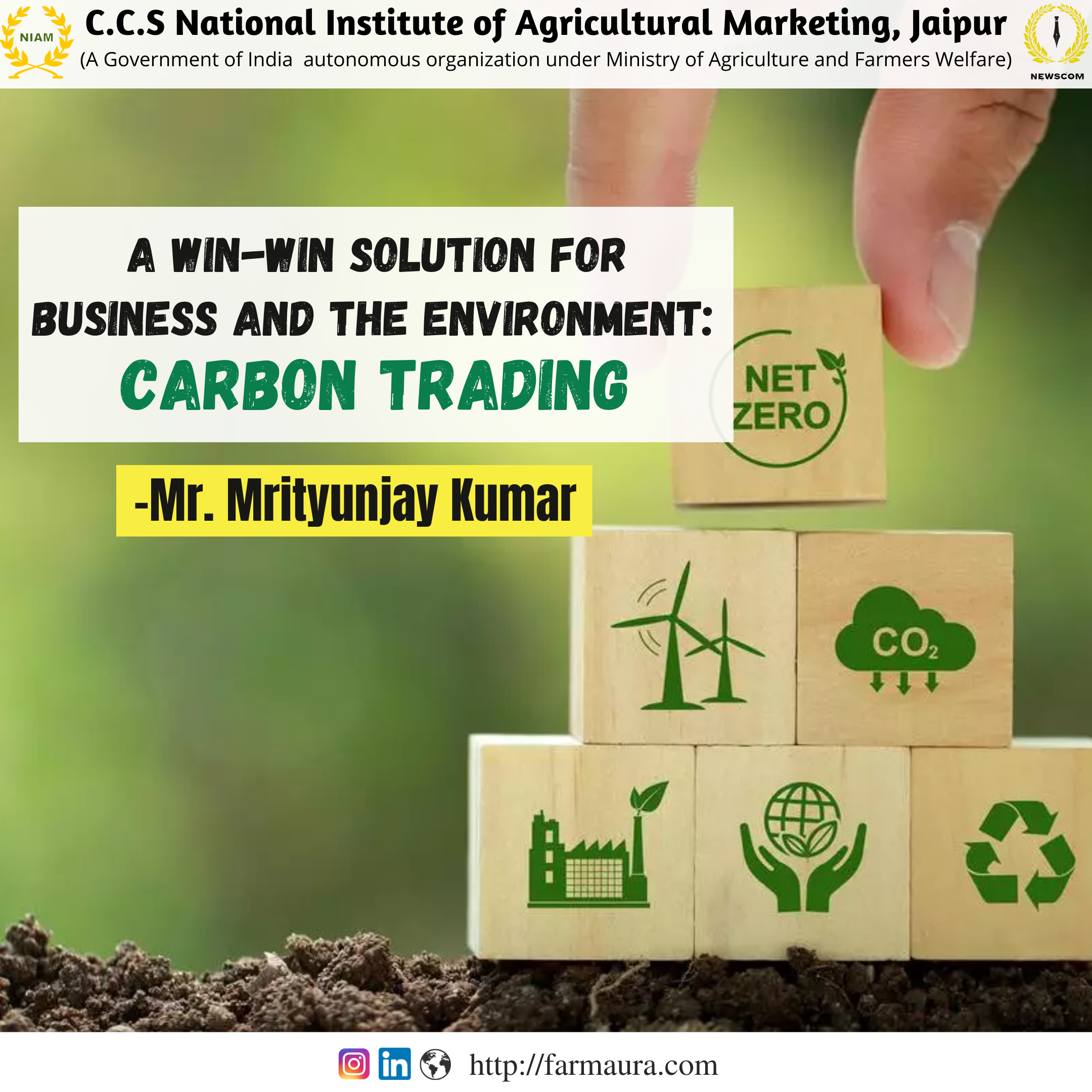Excel is one of the most important tool which is generally use for evaluation and
analysis of complex data to simpler one. It helps to store data in simpler column and row
format, excel is ideal for entering, calculating and analysing the tabular data.
Excel uses various functions in order to perform various mathematical operations one
of which is “IF function”, the major role of IF function is to evaluate certain condition and
returns the value you specify if the condition is TRUE, and another value if the condition is
FALSE.
For ex. In exam students pass only after getting marks above 70% hence we can apply
IF function in order to check truthiness of the data.
For example, to "pass" scores above 70: =IF(A1>70,"Pass","Fail")
Syntax-
=IF (logical_test, [value_if_true], [value_if_false])
Logical test – a value or logical expression which we have to evaluate.
Value IF true – the value to return when logical expression evaluates to be true.
Value if false- the value to evaluate when logical expression evaluates to be false.
Nested IF statements
You may here the term "Nested IF" or "Nested IF statement". This refers to using
more than one IF function so that you can test for more conditions and return more
possible results. Each IF statement needs to be carefully "nested" inside another so
that the logic is correct.
For example, the following formula can be used to assign an grade rather than a pass /
fail result:
=IF(C6<70,"F",IF(C6<75,"D",IF(C6<85,"C",IF(C6<95,"B","A"))))
By
Rishab Manglore