How to define custom currency in SPSS?
SPSS stands for “Statistical Package for the Social Sciences”. It was first launched i
 n 1968. IBM acquired SPSS in 2009. SPSS is a software used to edit and analyze the data. By default, the custom currency symbol that is available is dollar ‘$’. To define custom currency in SPSS, we should follow the steps given below.
n 1968. IBM acquired SPSS in 2009. SPSS is a software used to edit and analyze the data. By default, the custom currency symbol that is available is dollar ‘$’. To define custom currency in SPSS, we should follow the steps given below.Steps:
§ On the Menu Bar, click on ‘Edit’ option.
§ In the Edit drop down, click on ‘Options’ button.
Figure 1
§ Choose ‘Currency’ from the ‘Options dialog box’.
§ Set different ‘prefixes’ for different ‘Custom Output Formats’. For example: If we take a Custom Output Format ‘CCA’, set the prefix according to the desired custom currency in the ‘All Values’ prefix box below, i.e. euro, yen, etc. (shown in figure 1)
§ Click on the ‘Apply’ button.
§ Finally, click on ‘OK’ button.
§ Then, go to ‘Variable View’ screen and select the desired cell where we wish to add custom currency (shown below)
§ A ‘check box’ on Variable Type appears. Select ‘Custom Currency’ in the check box. Then, select Custom Output Format for which we need to set the ‘custom currency’ in the ‘Options’dialog box.
§ Click ‘OK’.
We will see that the desired custom currency is applied.
Source:
By
VISHVVEER SINGH KHATRI

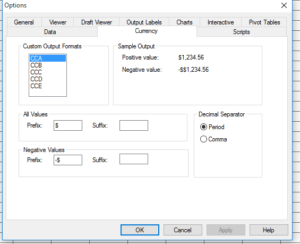
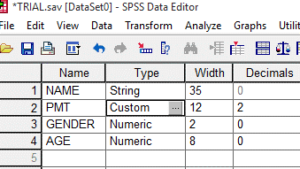
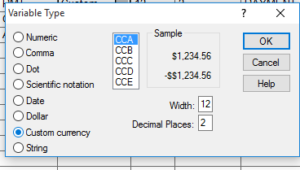


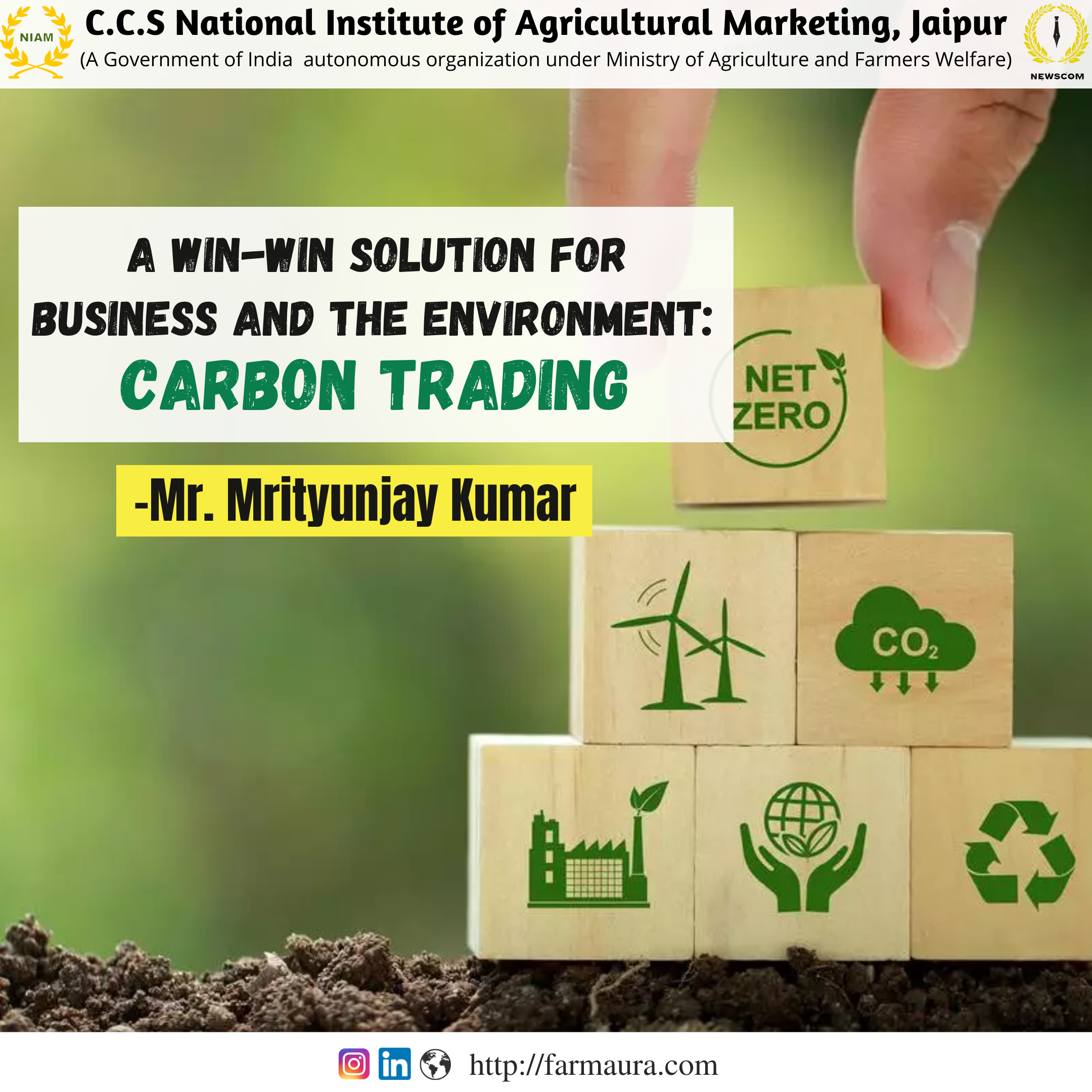
Ciao At this time I am going away to do my breakfast, later than having my breakfast coming yet again to read more news. gracias
Keep reading and sharing insights