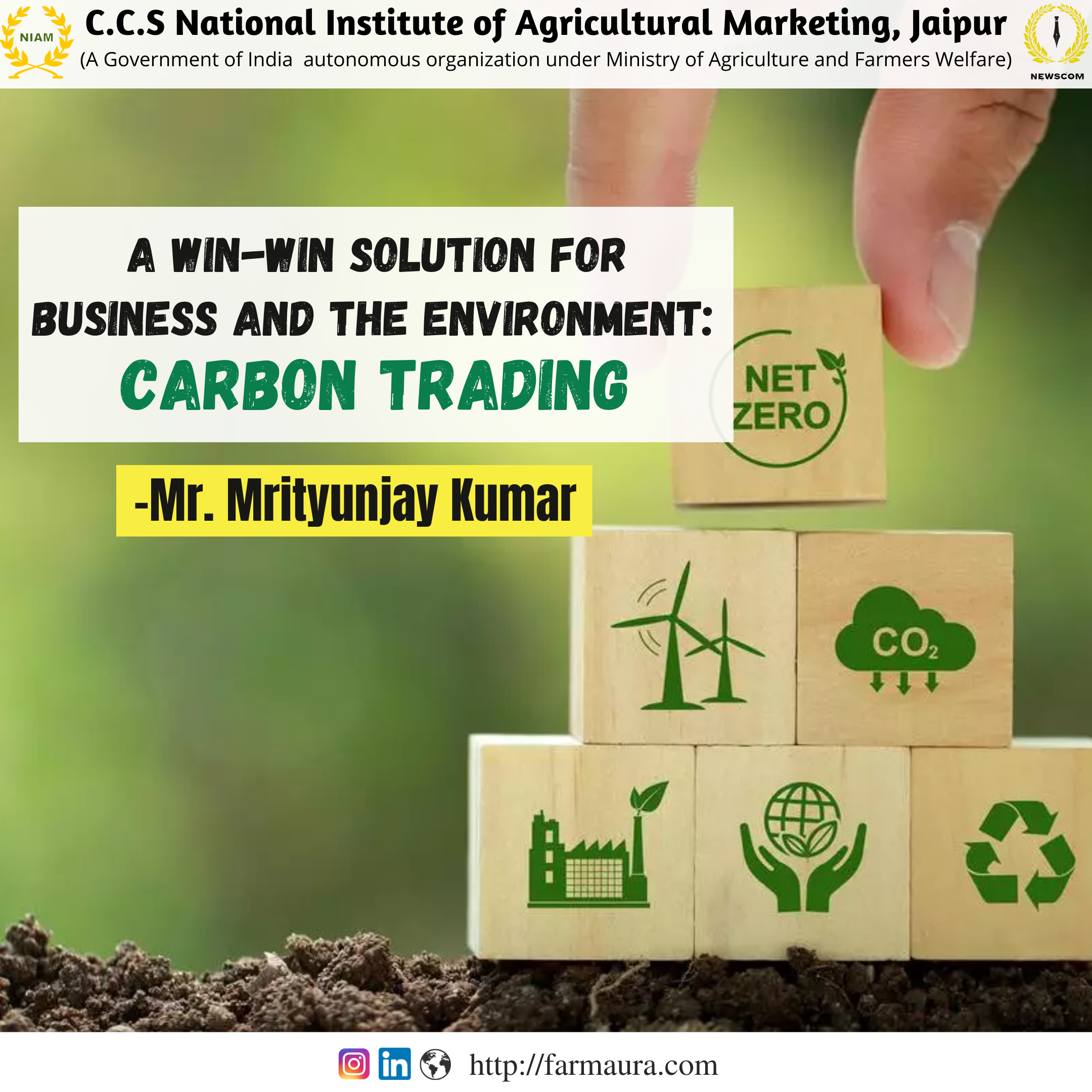DATEDIF () Function in Excel
Microsoft Excel is a spreadsheet which can be used for calculation, graphing tools, pivot tables etc., but when it comes to functions of excel, people think that it is too difficult to operate which actually is not. There are many functions in excel which helps in easy and speedy calculation i.e. sumif, countif, substitute etc. There is another function called DATEDIIF(). It is a very important function which we can use in excel. With the help of this function, we can find age, ex-employee working period, loan recovery period etc. In this function, a difference can be easily calculated between a given date or current date and an older date. This gives us an idea about the no of years, or months or days passed to a particular event.
Let’s take example your date of birth 15/01/1994 and you want to find your age today for this you have to follow simple steps.
First, we calculate how much years are in between, for this we use
=DATEDIF(OLD DATE, NEW DATE,”Y”). Y is the difference in complete years. (y has to be written as such)
Now we calculate month, for this, we use =DATEDIF(OLD DATE,NEW DATE,”YM”)
here YM means the difference in months, ignoring days and years. (ym has to be written as such)
Now we calculate the days, for that, we use =DATEDIF(OLD DATE,NEWDATE,
”MD”). Here MD mean difference in days, ignoring months and years. (md has to be written as such)
4. If we want to count only in days we use our data in days only, not in the year or month format, then we use =DATEDIF(OLD DATE,NEW DATE,”D”) D is used for days count.
5. Here in old date, we use 15/01/1994 and in the new date, we use today’s date.
This way we can use this function to find out the difference between two dates without so much of calculation
By
NITESH KUMAR