REGRESSION ANALYSIS TOOL IN EXCEL
Regression analysis is the statistical process for establishing connections between certain variables. We can get the model of interdependence by determining how much other independent variables affect the individual variable with the help of this tool. Excel uses linear regression model. It is also used to check the strength of the relationship and the dispersion of results. The main objective of regression analysis is to try and explain the behavior of the dependent variable, depending on its variability with the independent variable.
Linear regression model: 
How to use:
Ø Go to the Data Tab –> Data Analysis.
Ø Select regression.
Ø Click ok.
Ø Select dependent variable in Y range.
Ø Select independent variable in X range.
Ø Check labels box. (check mark).
Ø Select output range.
Ø Check residuals.
Ø Click ok.
Output:
We can get following output values from regression data analysis
Ø Multiple R.
Ø R square.
Ø Adjusted R square.
Ø Standard error.
Ø Observations.
Ø ANOVA table.
Assumptions to be made:
ü The variables should be truly independent.
ü The data must not have heteroscedasticity.
ü The error terms of each variable must be uncorrelated.
Importance of regression analysis in excel:
ü To determine the validity of the relationshipbetween variables.
ü Develop a forecast of the future value.
ü Can create a scatter plot of the residuals.
ü To explain the variation in value of depending variable.
ü To check the relation between input and output.
RAKESH HS

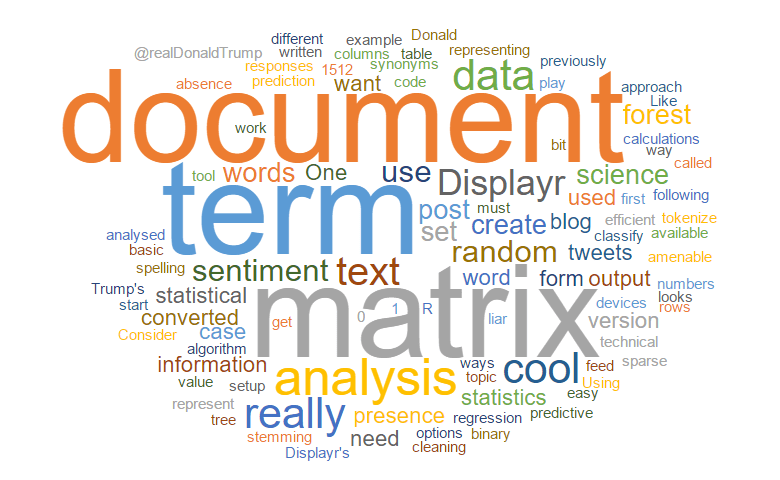
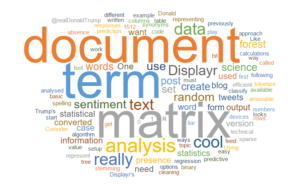

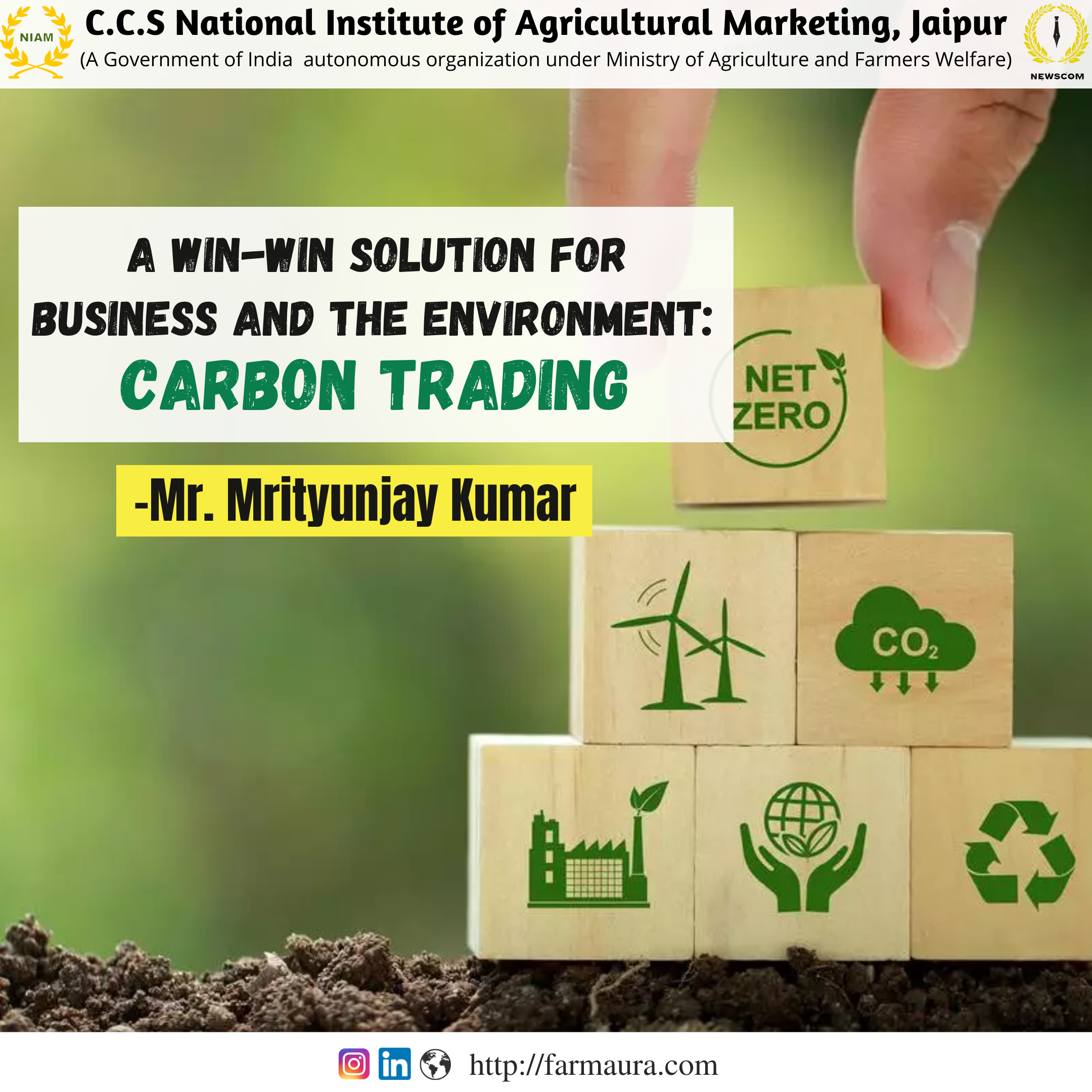
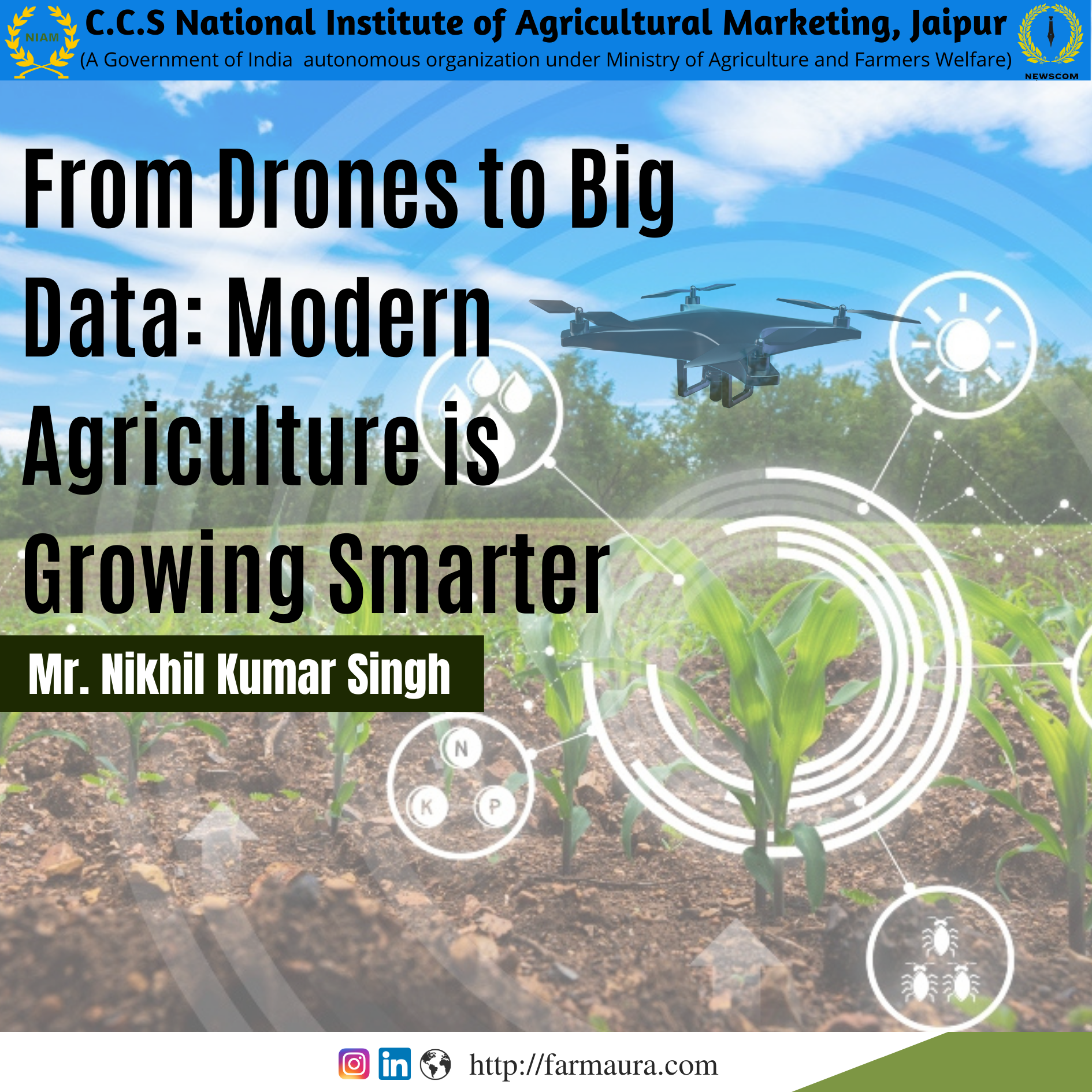
Hi there This website was… how do you say it? Relevant!! Finally I have found something which helped me. thank u
Our pleasure to host you